In today's digital age, printers have become an essential tool for both personal and professional use. However, the cost of ink cartridges can quickly add up, making it crucial to find a printer that maximizes efficiency and minimizes ink consumption. In this article, we will delve into the realm of printers and explore which printer stands out as the most efficient with ink, providing you with valuable insights and recommendations.
- Understanding Ink Efficiency:
Before we dive into the specifics, it's essential to understand what factors contribute to ink efficiency. Several key elements determine how efficiently a printer utilizes ink:
a) Print Technology: Different printers employ various print technologies, such as inkjet, laser, or solid ink. Each technology has its own advantages and disadvantages in terms of ink consumption.
b) Print Quality Settings: Adjusting print quality settings can significantly impact ink usage. Higher quality settings tend to consume more ink, while lower settings may sacrifice print clarity.
c) Ink Cartridge Design: The design of ink cartridges can vary across printer models, affecting ink efficiency. Some printers use individual color cartridges, allowing you to replace only the depleted colors, while others use combined cartridges, potentially leading to ink wastage.
- Ink-Saving Printer Recommendations:
Based on extensive research and user reviews, we have identified three printers that excel in ink efficiency:
a) Epson EcoTank ET-4760:
The Epson EcoTank series is renowned for its exceptional ink efficiency. These printers utilize refillable ink tanks instead of traditional cartridges, significantly reducing ink costs. With a single ink bottle providing an equivalent of 80 traditional cartridges, the EcoTank ET-4760 offers an impressive ink-saving solution.
b) HP OfficeJet Pro 9025:
The HP OfficeJet Pro 9025 combines high-quality printing with efficient ink usage. Equipped with HP's Instant Ink subscription service, this printer automatically orders ink when it's running low, ensuring you never run out. Additionally, its duplex printing feature saves paper and reduces ink consumption.
c) Brother INKvestmentTank MFC-J995DW:
The Brother INKvestmentTank series focuses on long-term ink savings. With its high-capacity ink cartridges, this printer can deliver up to one year of ink supply. Furthermore, its automatic duplex printing and ink-saving mode contribute to its overall efficiency.
- Additional Tips for Ink Efficiency:
Aside from choosing the right printer, implementing the following practices can further optimize ink usage:
a) Draft Mode Printing: When high print quality is unnecessary, utilizing draft mode can significantly reduce ink consumption.
b) Print Preview: Always preview your documents before printing to avoid unnecessary reprints caused by formatting errors.
c) Font Selection: Opt for fonts that require less ink, such as Arial or Calibri, instead of ink-intensive fonts like Times New Roman.
d) Regular Printer Usage: Regularly using your printer helps prevent ink from drying up and clogging the print heads, ensuring optimal performance.
Conclusion:
Finding the most efficient printer in terms of ink consumption is crucial for both cost savings and environmental sustainability. By considering factors such as print technology, cartridge design, and print quality settings, along with exploring printer models like the Epson EcoTank ET-4760, HP OfficeJet Pro 9025, and Brother INKvestmentTank MFC-J995DW, you can make an informed decision. Implementing additional tips like draft mode printing, print preview, font selection, and regular printer usage will further enhance ink efficiency. Choose wisely, and enjoy cost-effective and eco-friendly printing experiences.