In today's digital age, having a reliable printer that can handle all your printing needs is essential. Whether you're a student, a professional, or a small business owner, finding the best printer to print everything can be a daunting task. With so many options available in the market, it's important to consider various factors before making a decision. In this comprehensive guide, we will explore the key features and considerations to help you find the perfect all-in-one printer that meets your specific requirements.
- Print Quality:
When it comes to printing, quality matters. The best printer should be capable of producing sharp and vibrant prints, whether you're printing text documents, graphics, or high-resolution photos. Look for a printer with a high DPI (dots per inch) resolution, as it determines the level of detail and clarity in your prints. Additionally, consider the printer's color accuracy and the type of ink or toner it uses, as these factors greatly impact the overall print quality. - Printing Speed:
Efficiency is crucial, especially when you have a large volume of documents to print. The best all-in-one printer should have a fast printing speed, measured in pages per minute (PPM). Consider your printing needs and opt for a printer that offers a suitable printing speed without compromising on print quality. Keep in mind that color printing is generally slower than black and white printing, so factor this into your decision-making process. - Connectivity Options:
In today's interconnected world, having versatile connectivity options is essential. Look for a printer that offers both wired and wireless connectivity, such as USB, Ethernet, and Wi-Fi. This allows you to print from various devices, including computers, smartphones, and tablets. Additionally, consider whether the printer supports cloud printing services, as this enables you to print directly from your online storage accounts or email. - Paper Handling and Size:
Consider the types and sizes of paper you frequently use. The best printer should have versatile paper handling capabilities, including support for different paper sizes, such as letter, legal, and envelopes. Look for a printer with multiple paper trays or a bypass tray for easy switching between different paper types. Additionally, consider the printer's automatic document feeder (ADF) capacity if you frequently need to scan or copy multiple pages at once. - Additional Features:
Beyond the basic printing functions, many all-in-one printers offer additional features that can enhance your productivity. These may include built-in scanning, copying, and faxing capabilities, as well as automatic duplex printing for double-sided prints. Some printers also come with memory card slots, USB ports, or mobile printing apps for added convenience. Assess your specific needs and prioritize the features that will benefit you the most.
Conclusion:
Finding the best printer to print everything requires careful consideration of various factors, including print quality, printing speed, connectivity options, paper handling, and additional features. By assessing your specific requirements and comparing different models, you can make an informed decision that meets your printing needs. Remember to read reviews, consult experts, and consider your budget before making a final purchase. With the right printer by your side, you can achieve professional-quality prints for all your personal, academic, or business endeavors.