Motion sensor lights are an essential part of modern security systems, providing convenience and safety by automatically illuminating areas when motion is detected. However, it can be frustrating when these lights turn off prematurely, leaving you in the dark. In this blog post, we will delve into the intricacies of motion sensor lights and explore effective techniques to prevent them from turning off prematurely.
- Understanding Motion Sensor Light Technology:
To effectively troubleshoot motion sensor lights, it is crucial to understand their technology. Motion sensor lights typically employ passive infrared (PIR) sensors, which detect changes in heat patterns caused by moving objects. By understanding how these sensors work, you can better address any issues that may arise. - Adjusting Sensitivity and Range Settings:
One common reason for motion sensor lights turning off too soon is incorrect sensitivity and range settings. Most motion sensor lights allow users to adjust these settings to suit their specific needs. By fine-tuning the sensitivity and range, you can ensure that the lights remain on for the desired duration when motion is detected. - Checking for Obstructions:
Obstructions in the sensor's field of view can cause false readings, leading to premature shut-off. Ensure that there are no objects such as tree branches, plants, or decorations obstructing the sensor's view. Regularly clean the sensor lens to remove any dirt or debris that may interfere with its functionality. - Evaluating Ambient Light Levels:
Motion sensor lights are designed to activate in low light conditions. However, excessive ambient light can trick the sensor into thinking it is already bright enough, causing it to turn off prematurely. Adjusting the sensitivity or installing a light shield can help mitigate this issue and ensure the lights stay on when needed. - Verifying Power Supply and Connections:
Inadequate power supply or faulty connections can disrupt the proper functioning of motion sensor lights. Check the power source, replace any worn-out batteries, and ensure that all connections are secure. Additionally, consider using a surge protector to safeguard against power fluctuations that may affect the lights' performance. - Upgrading to Advanced Motion Sensor Lights:
If you consistently face issues with your current motion sensor lights, it might be worth considering an upgrade to more advanced models. Newer options often feature improved technology, such as dual sensors or adjustable timers, allowing for greater customization and reliability.
Conclusion:
By understanding the technology behind motion sensor lights and implementing the techniques mentioned above, you can effectively prevent them from turning off prematurely. Remember to adjust sensitivity and range settings, remove obstructions, evaluate ambient light levels, verify power supply and connections, and consider upgrading to advanced models if necessary. With these strategies in place, you can enjoy the convenience and security of motion sensor lights without the frustration of untimely shut-offs.