Motion sensor lights are an essential component of modern security systems, providing an added layer of protection for homes and businesses. However, it is crucial to ensure that these lights are functioning optimally to maximize their effectiveness. In this blog post, we will delve into the intricacies of motion sensor lights, exploring the various indicators that can help you determine if your motion sensor light is working efficiently.
- Understanding Motion Sensor Light Technology:
To comprehend the functionality of motion sensor lights, it is essential to grasp the underlying technology. Most motion sensor lights employ passive infrared (PIR) sensors, which detect changes in infrared radiation caused by moving objects. These sensors are designed to trigger the light when motion is detected within a specific range and field of view. - Testing the Sensor Range:
One way to determine if your motion sensor light is working is by testing its sensor range. Start by identifying the recommended range specified by the manufacturer. Then, position yourself at various distances and angles within this range to check if the light activates consistently. If the light fails to detect your movement within the specified range, it may indicate a malfunctioning sensor. - Verifying the Field of View:
The field of view refers to the area that the motion sensor light can monitor for movement. It is crucial to ensure that the field of view aligns with your security requirements. To verify the field of view, walk across the monitored area while observing if the light activates promptly. If there are blind spots or delayed responses, it could indicate a faulty sensor or improper positioning. - Assessing the Light's Duration and Sensitivity Settings:
Motion sensor lights often come with adjustable duration and sensitivity settings. Duration refers to how long the light remains illuminated after detecting motion, while sensitivity determines the threshold for triggering the light. Check if the duration and sensitivity settings are appropriate for your needs. If the light stays on for an unusually short period or fails to activate with expected movements, it may indicate a need for adjustment or a malfunction. - Inspecting Power Supply and Connections:
A motion sensor light's functionality can also be affected by power supply issues or faulty connections. Ensure that the light is receiving a stable power supply and that the wiring connections are secure. Additionally, check for any signs of damage or corrosion that may hinder the proper functioning of the light. - Regular Maintenance and Cleaning:
Motion sensor lights, like any other electronic device, require regular maintenance and cleaning. Dust, dirt, or debris accumulation on the sensor can interfere with its performance. Clean the sensor periodically using a soft cloth or compressed air to remove any obstructions. Additionally, ensure that the surrounding area is free from any objects that may trigger false activations, such as tree branches or moving shadows.
Conclusion:
Determining if your motion sensor light is working efficiently involves a comprehensive assessment of its various components and settings. By understanding the technology, testing the range and field of view, adjusting duration and sensitivity settings, inspecting power supply and connections, and performing regular maintenance, you can ensure that your motion sensor light provides reliable security and peace of mind. Stay vigilant and proactive in monitoring the functionality of your motion sensor light to enhance the safety of your premises.