In the realm of data storage, choosing the right partition style is crucial for ensuring optimal performance and efficiency. With various partition styles available, it can be challenging to determine which one suits your specific needs. In this blog post, we will delve into the intricacies of different partition styles, their advantages, and their suitability for different scenarios. By the end, you will have a comprehensive understanding of which partition style is good for your requirements.
- Understanding Partition Styles:
Partition styles, such as MBR (Master Boot Record) and GPT (GUID Partition Table), determine how a storage device organizes and manages data. Each style has its own unique characteristics and limitations. - MBR Partition Style:
MBR, the traditional partition style, has been widely used for decades. It supports up to four primary partitions or three primary partitions and an extended partition. However, MBR has limitations, such as a maximum disk size of 2TB and compatibility issues with newer systems. - GPT Partition Style:
GPT, the newer and more advanced partition style, overcomes the limitations of MBR. It supports larger disk sizes, up to 18.4 million TB, and allows an almost unlimited number of partitions. GPT also provides enhanced data redundancy and integrity through the use of a backup partition table. - Factors Influencing the Choice of Partition Style:
a. Disk Size: If you are working with a disk larger than 2TB, GPT is the recommended choice due to its support for larger capacities.
b. Compatibility: If you require compatibility with older systems or specific software that only supports MBR, it may be necessary to opt for MBR.
c. Number of Partitions: If you need to create more than four partitions or require flexibility in managing partitions, GPT is the preferable option.
d. Data Integrity: GPT's backup partition table ensures better data integrity and recovery options, making it ideal for critical systems. - Considerations for Specific Scenarios:
a. Personal Computers: For modern personal computers with large storage capacities, GPT is generally the better choice, providing future-proofing and flexibility.
b. Servers: Servers often require extensive storage and benefit from GPT's scalability, data redundancy, and integrity features.
c. Dual Boot Systems: If you plan to dual boot with older operating systems, MBR may be necessary for compatibility reasons.
Conclusion:
Choosing the right partition style is crucial for optimal data management and system performance. While MBR remains relevant for certain scenarios, GPT is the recommended choice for most modern systems due to its scalability, compatibility with larger disk sizes, and enhanced data integrity features. By carefully considering your specific requirements, you can make an informed decision on which partition style is good for your needs, ensuring a seamless and efficient storage solution.